The First Response Policy allows you to suppress the alerts that occur at a predictable interval or specific alerts.
To configure an first response policy:
- Click First Response Policy on the Discovery and Monitoring page.
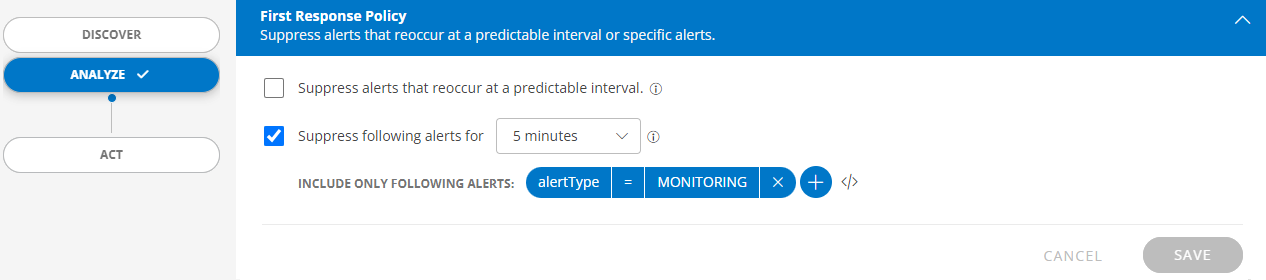
The Suppress following alerts if they occur at a predictable time check box is selected by default. If you do not want to suppress alerts, clear the check box.
To suppress the seasonal alerts for a certain period of time, select the Suppress following alerts for check box and the time period from the drop-down list.
You can include only the alerts that match the filter criteria. To do this, click +ADVANCED SETTINGS and enter the OpsQL query.
For more information on how to query using OpsQL, click hereClick SAVE. The alerts are suppressed.
Next step
- Go to Command Center > Alerts to view the alerts.