To configure Kubernetes, click here.
View all your containers discovered through the installed Kubernetes integrations.
To navigate to the Containers view page:
Log in to OpsRamp.
Go to Infrastructure > Containers from the top menu.
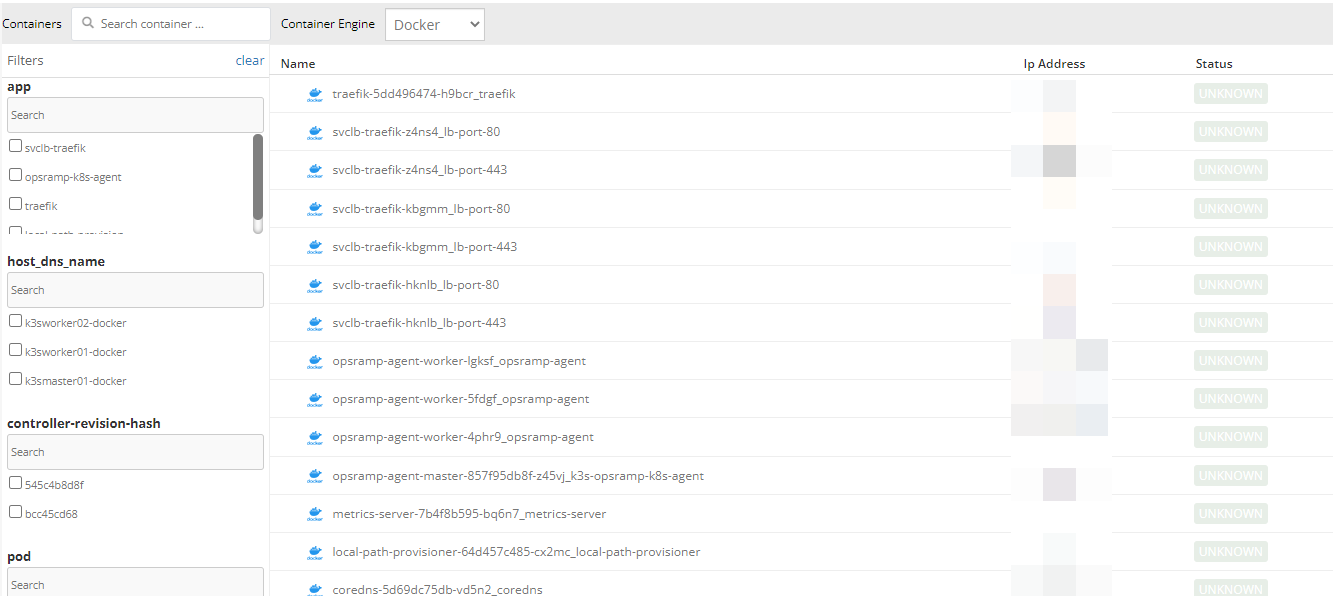
The following information is displayed on the containers view page:
- Container name
- IP addresses
- Status
Search: Use the Containers search box to search for a container by name.
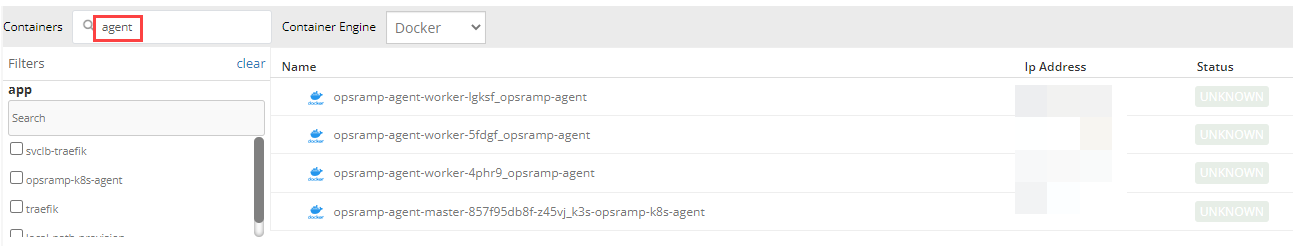
- Click on a container. All the labels on the container along with the metric graph are displayed.
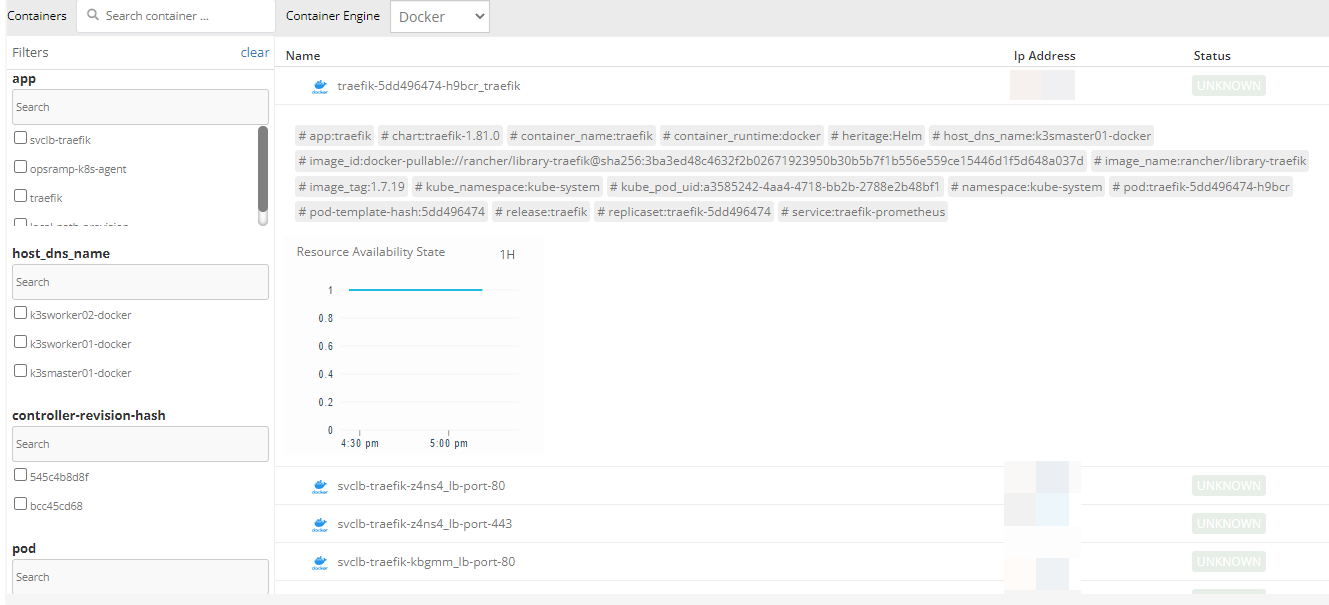
You can also filter the results using the filter options on the left side pane.