| Supported Versions |
|---|
| Veeam Enterprise Manager Version 11.0.1.1261 |
Introduction
Veeam® Backup & Replication™ is a comprehensive data protection and disaster recovery solution.
You can create image-level backups of virtual, physical, and cloud machines, and restore them. Technology used in the product optimizes data transfer and resource consumption, which helps minimize storage costs and recovery time in case of a disaster.
Veeam® Backup & Replication™ provides a centralized console for administering backup, restore and replication operations in all supported platforms (virtual, physical, and cloud). This console allows you to automate and schedule routine data protection operations to integrate with solutions for alerting and generating compliance reports.
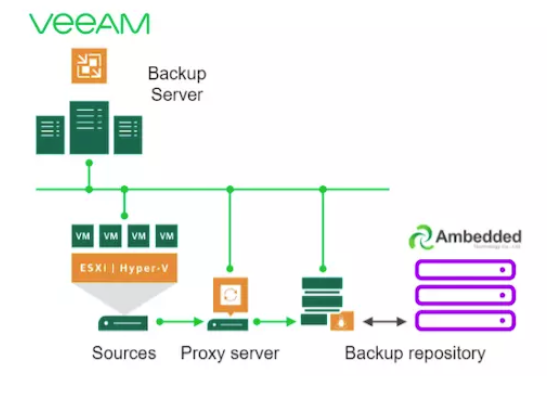
Key functionality of Veeam® Backup & Replication™:
- Backup: Creating image-level backups of virtual, physical, cloud machines, and NAS share files.
- Restore: Restore backup files to the original or a new location. Veeam® Backup & Replication™ offers a number of recovery options for various disaster recovery scenarios, including instant recovery, image level restore, file level restore, restore of application items and so on.
- Replication: Creating an exact copy of a virtual machine and maintaining the copy in sync with the original virtual machine.
- Continuous Data Protection (CDP): Replication technology that helps you protect mission-critical virtual machines and reach recovery point objective (RPO) up to seconds.
- Backup Copy: Copying backup files to a secondary repository.
- Storage Systems Support: Backing up and restoring virtual machines using capabilities of native snapshots created on storage systems.
- Tape Device Support: Storing copies of backups in tape devices.
- Recovery Verification: Testing virtual machine backups and replicas before recovery.
Discovery Use Cases
- Provides resource visibility to the administrator to view and manage resources available (Ex: Enterprise Manager, Backup Server, Jobs and Machines) under the resource type Server.
- Publishes relationships between resources to have a topological view and ease of maintenance.
Monitoring Use Cases
- Provides metrics related to job scheduling time and status etc..
- Concern alerts will be generated for each metric to notify the administrator regarding the issue with the resource
Resource Hierarchy
Veeam Enterprise Manager
→ Veeam Backup Server
→ Veeam Jobs
→ Veeam Repositories
→ Veeam Machines
Pre-Requisites
- The OpsRamp Gateway must be installed.
- To access Veeam Enterprise Manager API the user should have Portal Administrator access.
Configuration and installation
- Go to Setup > Integrations and Apps.
- Click + ADD on the INSTALLED APP page. The ADD APP page displays all the available applications along with the newly created application with the version. Note: You can even search for the application using the search option available. Also you can use the All Categories option to search.
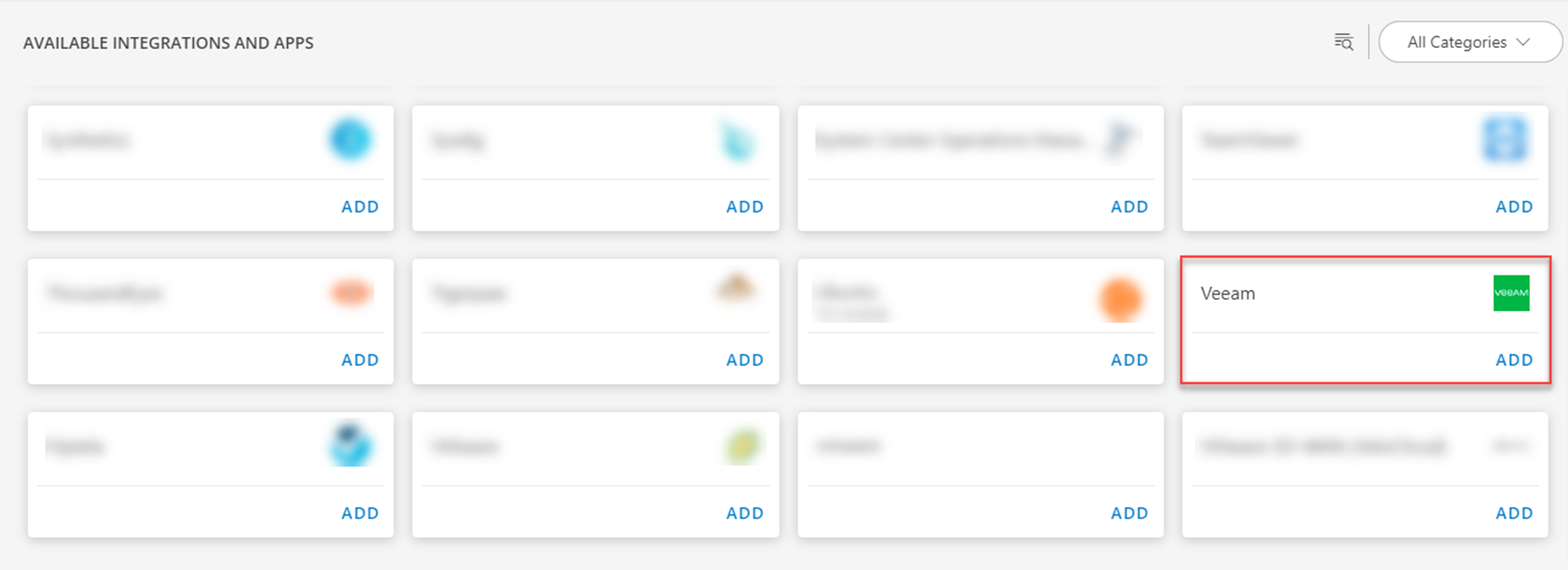
- Click ADD in the Veeam application.
- In the Configurations page, click + ADD. The Add Configuration page appears.
- Enter the below mentioned BASIC INFORMATION:
| Funtionality | Description |
|---|---|
| Name | Enter the name for the configuration. |
| Veeam Enterprise Manager IpAddress/HostName | IP address/host name of the Veeam enterprise manager. |
| Port | Port Example: By default 9398 is the port value |
| Veeam Credentials | Select the credentials from the drop-down list. Note: Click + Add to create a credential. |
Notes:
- By default the Is Secure checkbox is selected.
- App Failure Notifications: if turned on, you will be notified in case of an application failure that is, Connectivity Exception, Authentication Exception.
In the RESOURCE TYPE section, select:
- ALL: All the existing and future resources will be discovered.
- SELECT: You can select one or multiple resources to be discovered.
In the DISCOVERY SCHEDULE section, select Recurrence Pattern to add one of the following patterns:
- Minutes
- Hourly
- Daily
- Weekly
- Monthly
Click ADD.
Now the configuration is saved and displayed on the configurations page after you save it.
Note: From the same page, you may Edit and Remove the created configuration.Click NEXT
In the Installation page, select an existing registered gateway profile, and click FINISH.
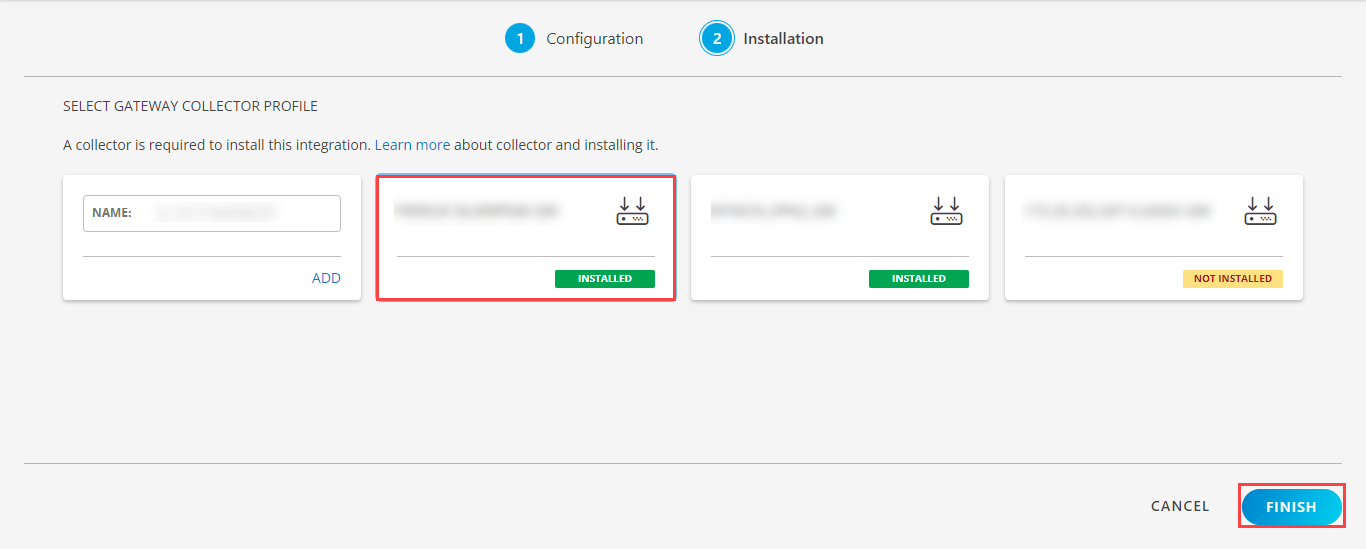
The application is now installed and displayed on the Installed Integration page. Use the search field to find the installed application.
Modify the Configuration
See Modify an Installed Integration or Application article.
Note: Select the Veeam application.
View the Veeam details
The discovered resource(s) are displayed in Infrastructure > Resources > Server, with Native Resource Type as Veeam Job. You can navigate to the Attributes tab to view the discovery details, and Metrics tab to view the metric details for Veeam.
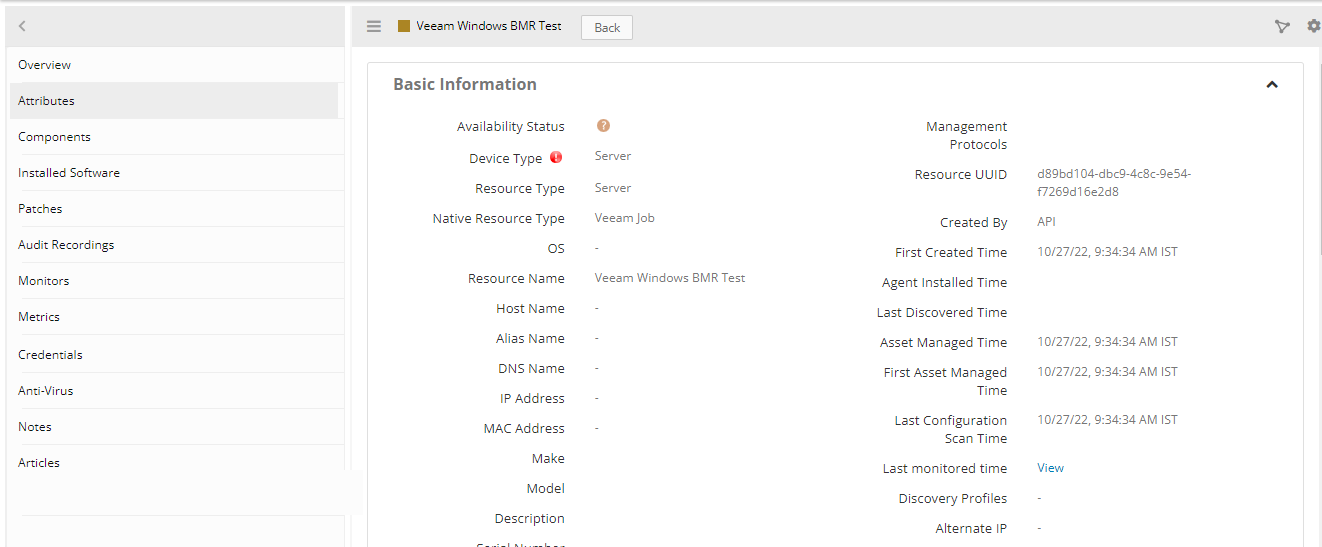
View resource metrics
To confirm Veeam backup, review the following:
- Metric graphs: A graph is plotted for each metric that is enabled in the configuration.
- Alerts: Alerts are generated for metrics that are configured as defined for integration.
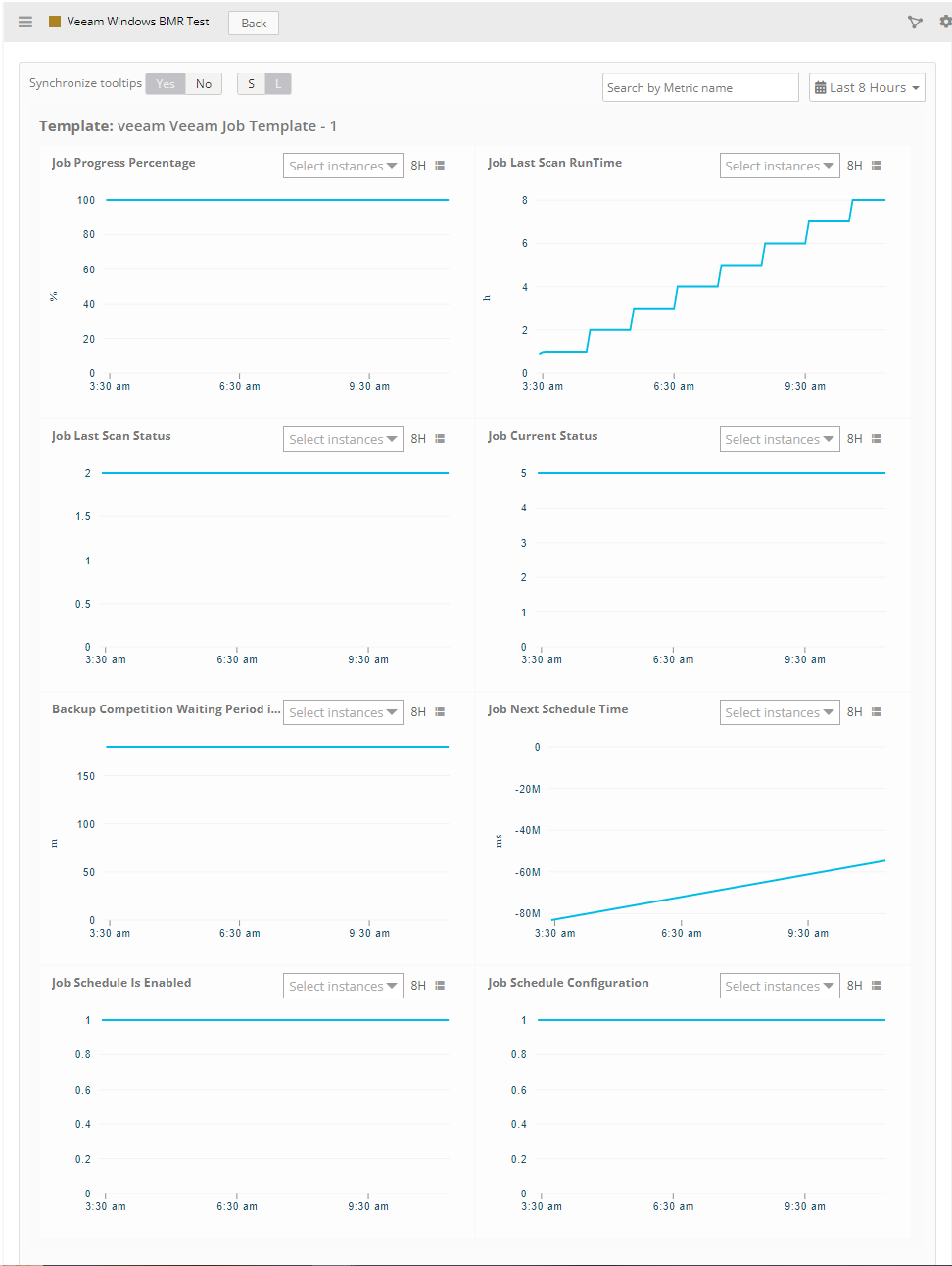
Risks, Limitations & Assumptions
- Application can handle Critical/Recovery failure notifications for below two cases when user enables App Failure Notifications in configuration
- Connectivity Exception
- Authentication Exception
- Application will not send any duplicate/repeat failure alert notification until the already existing critical alert is recovered.
- Using metrics for monitoring the resources and generating alerts when the threshold values are breached.
- Application cannot control monitoring pause/resume actions based on above alerts.
- No support of showing activity log and applied time.
- No support for the option to get Latest snapshot metric.
Supported Metrics
| Metric Name | Display Name | Description | Units | Default Metrics |
|---|---|---|---|---|
| veeam_enterprisemanager_BackupServersCount | Backup Servers Count | Backup Servers Count | count | No |
| veeam_enterprisemanager_ProxyServersCount | Proxy Servers Count | Proxy Servers Count | count | No |
| veeam_enterprisemanager_RepositoryServersCount | Repository Servers Count | Repository Servers Count | count | No |
| veeam_enterprisemanager_RunningJobsCount | Running Jobs Count | Running Jobs Count | count | No |
| veeam_enterprisemanager_ScheduledJobsCount | Scheduled Jobs Count | Scheduled Jobs Count | count | No |
| veeam_enterprisemanager_ScheduledBackupJobsCount | Scheduled Backup Jobs Count | Scheduled Backup Jobs Count | count | No |
| veeam_enterprisemanager_ScheduledReplicaJobsCount | Scheduled Replica Jobs Count | Scheduled Replica Jobs Count | count | No |
| veeam_enterprisemanager_TotalJobRuns | Total Job Runs | Total Job Runs in last 24 hours | count | Yes |
| veeam_enterprisemanager_SuccessfulJobRuns | Successful Job Runs | Successful job runs in last 24 hours | count | No |
| veeam_enterprisemanager_WarningsJobRuns | Warnings Job Runs | Warnings job runs in last 24 hours | count | No |
| veeam_enterprisemanager_FailedJobRuns | Failed Job Runs | Failed job runs in last 24 hours | count | Yes |
| veeam_enterprisemanager_MaxJobDuration | Max Job Duration | Max job duration | s | Yes |
| veeam_enterprisemanager_MaxBackupJobDuration | Max Backup Job Duration | Max backup job duration | s | No |
| veeam_enterprisemanager_MaxReplicaJobDuration | Max Replica Job Duration | Max replica job duration | s | No |
| veeam_enterprisemanager_ProtectedVmsCount | Protected Vms Count | Protected virtual machines count | count | No |
| veeam_enterprisemanager_BackedUpVmsCount | BackedUp Vms Count | BackedUp virtual machines count | count | No |
| veeam_enterprisemanager_ReplicatedVmsCount | Replicated Vms Count | Replicated virtual machines count | count | No |
| veeam_enterprisemanager_RestorePointsCount | RestorePoints Count | RestorePoints count | count | No |
| veeam_enterprisemanager_FullBackupPointsSize | FullBackup Points Size | FullBackup points size | GB | No |
| veeam_enterprisemanager_IncrementalBackupPointsSize | Incremental Backup Points Size | Incremental backup points size | GB | No |
| veeam_enterprisemanager_ReplicaRestorePointsSize | Replica Restore Points Size | Replica restore points size | GB | No |
| veeam_enterprisemanager_SourceVmsSize | Source Vms Size | Source virtual machines size | GB | No |
| veeam_enterprisemanager_SuccessBackupPercents | Success Backup Percents | Success backup percents | % | No |
| veeam_backupserver_JobsCount | Backup Server Jobs Count. | Number of Jobs Configured on BackupServer. Returns a number of jobs related to backup only, not agent backups. | count | No |
| veeam_job_IsScheduleConfigured | Job Schedule Configuration | Defines whether scheduling options are specified for the job. Possible values are false(0) and true(1) | No | |
| veeam_job_IsScheduleEnabled | Job Schedule Is Enabled | Defines whether scheduling is enabled for the job. Possible values are false(0) and true(1) | Yes | |
| veeam_job_NextScheduledTime | Job Next Schedule Time | Returns the scheduled time of the job in milliseconds.This metric is available for scheduled jobs only. | ms | No |
| veeam_job_BackupCompetitionWaitingPeriodMin | Backup Competition Waiting Period in Min | Time period in minutes for which the job must wait for the backup job to complete. | minutes | No |
| veeam_job_CurrentStatus | Job Current Status | State of the backup/replication job session. Possible values are Resuming(0), Starting(1), Working(2), Pausing(3), Stopping(4), Stopped(5) and Unknown(6) | No | |
| veeam_job_LastScanResult | Job Last Scan Status | Result of the backup/replication job session. Possible values are Warning(0),Success(1),Failed(2) and NeverStarted(3) | Yes | |
| veeam_job_LastRunTime | Job Last Scan RunTime | Returns time when the backup job session has ended in milliseconds. | ms | No |
| veeam_job_ProgressPercentage | Job Progress Percentage | Progress of the backup job session. | % | No |
| veeam_repository_Capacity | Repository Capacity | Total space available on the repository. | GB | No |
| veeam_repository_FreeSpace | Repository Free Space | Free space available on the repository. | GB | Yes |
| veeam_repository_BackupSize | Backup Repository Used Space | Total space occupied by the data due to backup | GB | No |
| veeam_repository_SpaceUtilization | Repository Space Utilization | Amount of space utilized on the repository in percentage | % | Yes |
| veeam_backup_machine_RestorePointsCount | Backup Machine Restore Points Count | Backup Machine Restore Points Count | count | No |
| veeam_backup_machine_LastSucessBackupTime | Machine Last Successful Backup Time | BLast Success Time at which backup of a machine is successful. | ms | No |