| Supported Versions |
|---|
| Poly Group Series (310,500,700) Conference Systems |
Introduction
Polycom RealPresence Group Series is the only standards based group video conferencing system that is certified with Skype for Business and Office 365. This native integration, without expensive and complex gateways, extends the benefits of your Skype for Business investment while delivering an unmatched quality of experience from your meeting rooms.
The Skype for Business interface is available on RealPresence Touch for an experience that is consistent with the workflow users are already familiar with. Polycom RealPresence Group Series has certified interoperability with Zoom and BlueJeans.
This interoperability delivers a simple one-touch meeting experience, enterprise calendar integration and the best in-room meeting experience in the market today for subscribers of cloud video services.
Prerequisites
The OpsRamp Gateway must be installed.
Configure and install the integration
- Go to Setup > Integrations and Apps.
- Click + ADD on the INSTALLED APP page. The ADD APP page displays all the available applications along with the newly created application with the version.
Notes:- If there are already installed applications, it will redirect to the INSTALLED APPS page, where all the installed applications are displayed.
- If there are no installed applications, it will navigate to the ADD APP page.
- You can even search for the application using the search option available. Also you can use the All Categories option to search.
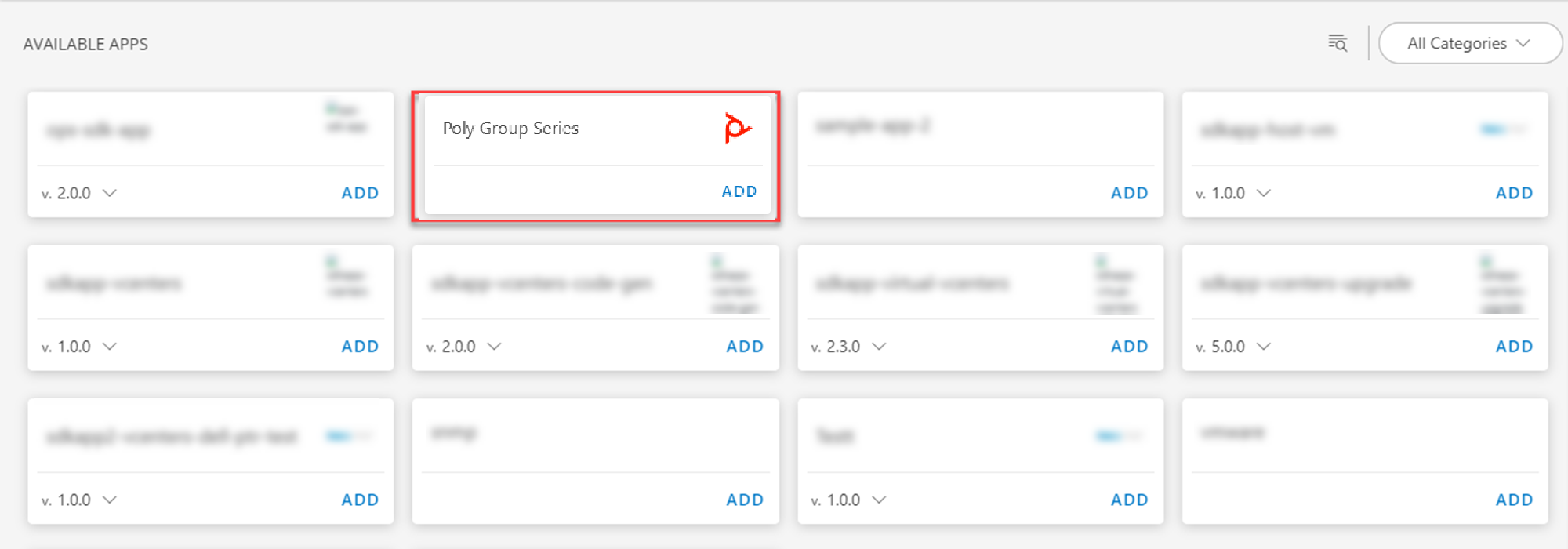
- Click ADD in the Poly Group Series application.
- In the Configurations page, click + ADD. The Add Configuration page appears.
- Enter the below mentioned BASIC INFORMATION:
| Functionality | Description |
|---|---|
| Name | Enter the name for the configuration. |
| IP Address/Host Name | IP address/host name of the target. |
| Port | Port Note: By default 161 is added. |
| SNMP Version | Select the SNMP Version from the drop down. Note: By default version2c is added. |
| Community String | Enter the community string information |
Note: Select App Failure Notifications; if turned on, you will be notified in case of an application failure that is, Connectivity Exception, Authentication Exception.
In the RESOURCE TYPE section, select:
- ALL: All the existing and future resources will be discovered.
- SELECT: You can select one or multiple resources to be discovered.
In the DISCOVERY SCHEDULE section, select Recurrence Pattern to add one of the following patterns:
- Minutes
- Hourly
- Daily
- Weekly
- Monthly
Click ADD.
Now the configuration is saved and displayed on the configurations page after you save it.
Note: From the same page, you may Edit and Remove the created configuration.Click NEXT
In the Installation page, select an existing registered gateway profile, and click FINISH.
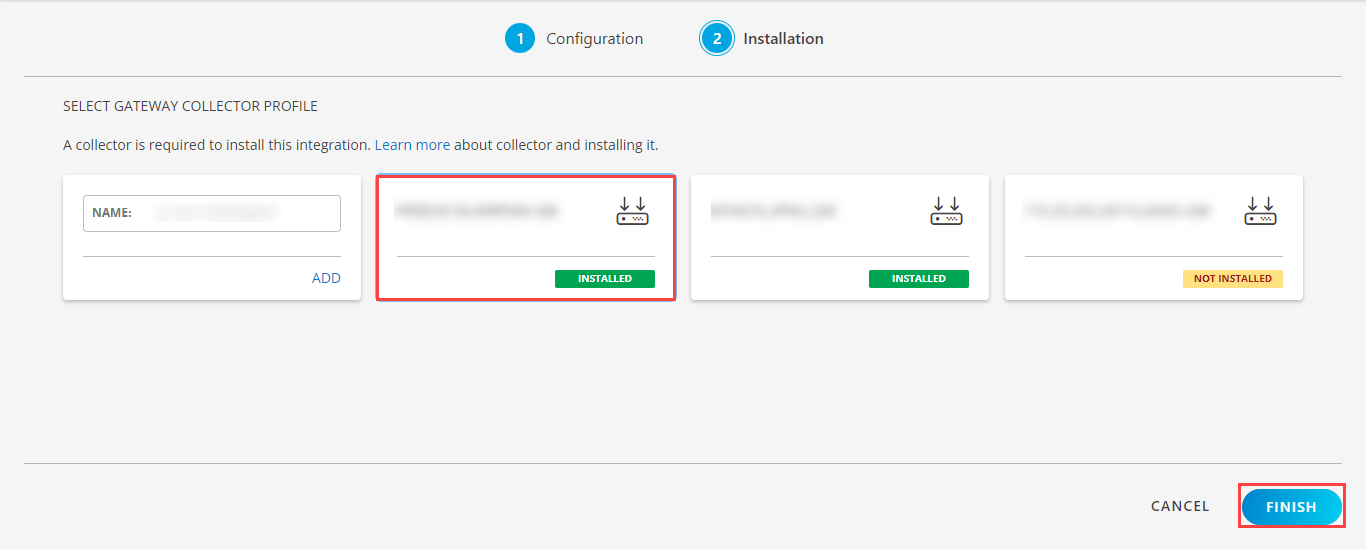
The application is now installed and displayed on the Installed Integration page. Use the search field to find the installed application.
Modify the Configuration
See Modify an Installed Integration or Application article.
Note: Select the Poly Group Series application.
View the Poly Group Series device details
The Poly Group Series integration is displayed in the Infrastructure > Resources > Network Devices > VoIP. You can navigate to the Attributes tab to view the discovery details, and Metrics tab to view the metric details for Poly Group Series.
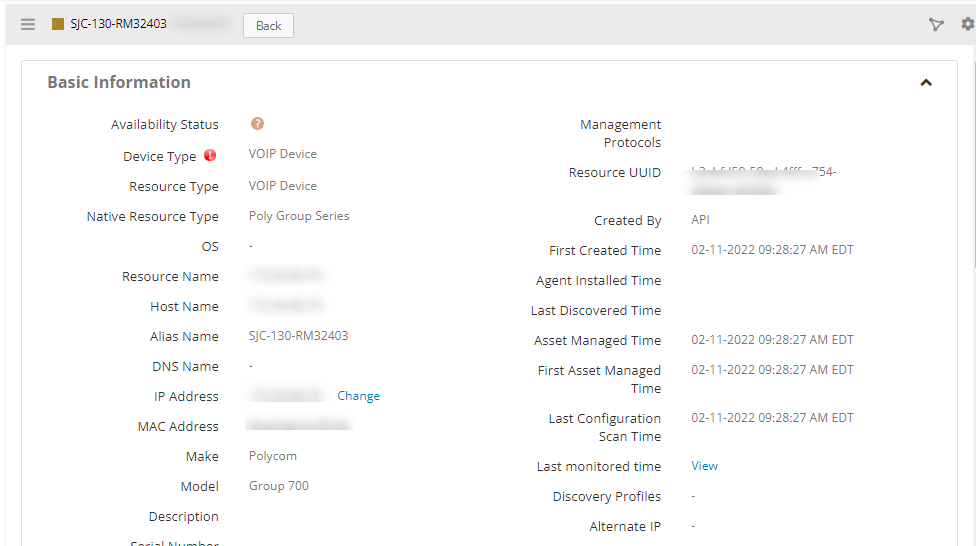
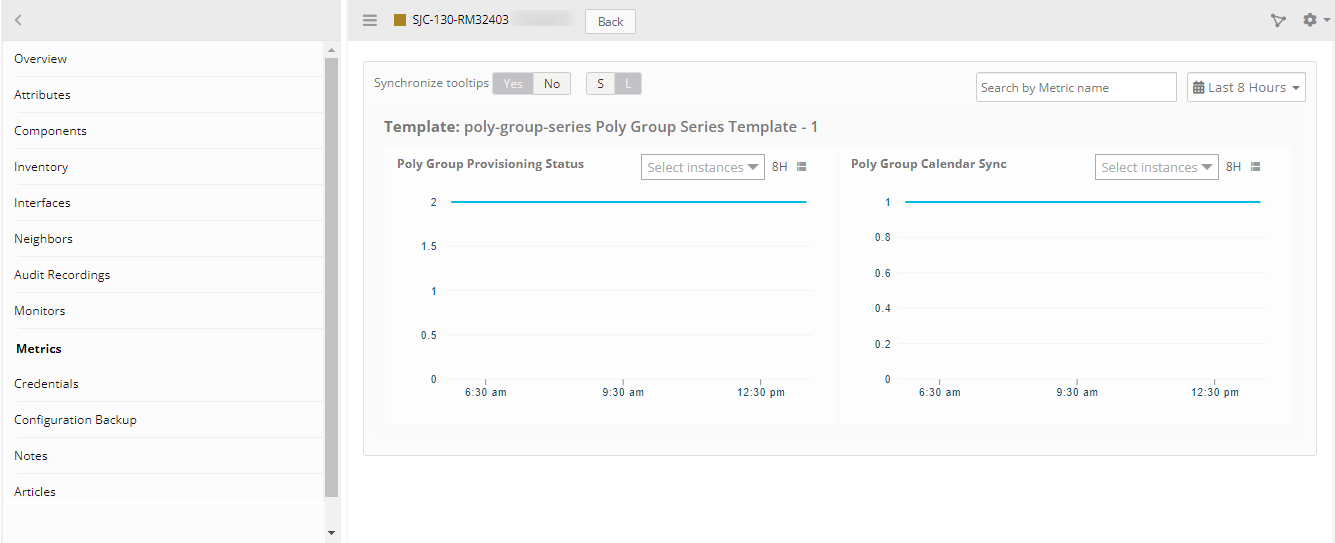
Supported Metrics
| Metric Names | Display Name | Units | Description |
|---|---|---|---|
| poly_group_CalendarSync | Poly Group Calendar Sync | Monitors connection to calendar service. possible values 1:"Disabled" , 2:"Registered" , 3:"Error" | |
| poly_group_ProvisioningStatus | Poly Group Provisioning Status | Monitor connection to provisioning server. possible values 1:"Disabled" , 2:"Connected" , 3:"Error" |
Risks, Limitations & Assumptions
- Application can handle Critical/Recovery failure notifications for below two cases when user enables App Failure Notifications in configuration:
- Connectivity Exception
- Authentication Exception
- Application will not send any duplicate/repeat failure alert notification until the already existing critical alert is recovered.
- No support of showing activity log and applied time.
- No support for the option to get Latest snapshot metric.